3 Tips for Shooting Video on Your Smartphone
If you are building a brand of any kind and aren’t using your smartphone on a daily basis to help…YOU ARE BEHIND.
You have a supercomputer in your pocket. It doubles as a camera.
There is certainly a time to hire a videographer or filmmaker to make you some impressive branded content. We all know that can get expensive pretty quickly (but hey…feel free to hire us!).
The reality is that high production value is always secondary and tertiary to story you’re telling. And guess what? You can tell a story on your phone now.
Whether it’s selfie videos, shooting a client testimonial live, or filming the process of your work, you should be at least basically savvy in shooting video on your smartphone.
Here are 3 tips to get you started:
1) Shoot vertically! We have another blog on this if you want to learn more. Bottom line: vertical takes up more screen real estate. It fills up someone’s Facebook/Instagram/LinkedIn feed more than a horizontal video. If you’re shooting something that will have it’s home on YouTube, we recommend shooting horizontally and then using an app to crop your video in post-production (there are several of these…GOOGLE IT). Everything else? Go vertical, especially when doing a selfie video or a video of someone else.
2) If the goal of your video is audio related (meaning you want people to hear what is said), make sure you/the person your filming project their voice! Our phones pick up pretty great audio, but being aware of how loud we are, avoiding really echo-ey spaces, and being aware of how much outside noise there is will help the audio be as clean as possible.
3) If the goal of your video is more visual, make sure you have a softer, more diffused, but focused light on the subject your shooting. The light should be pointing toward’s people’s faces and not coming from behind them.
Shoot vertical. Work for clean audio. Point your lighting in the right direction. Scorsese better watch out.